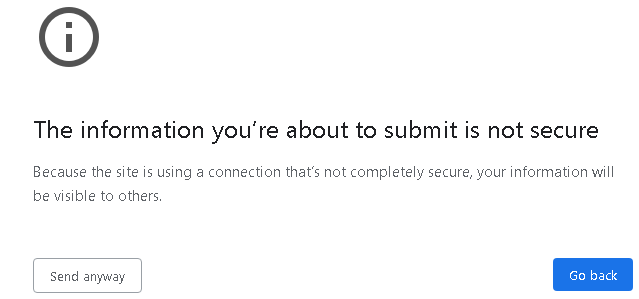When I go to the login page of the Stack Exchange Data Explorer here and click the Log in using Google button, I'm not getting logged in but instead greeted with a Chrome message protecting my privacy:
The information you’re about to submit is not secure Because the site is using a connection that’s not completely secure, your information will be visible to others.
I'm pretty sure this worked yesterday without showing me that warning, so either Chrome got stricter overnight or a configuration change happened in SEDE as the revision is still at 2020.8.27.79 (when will my pull requests be deployed?).
When I inspect network traffic in the developer console I see:
- POST Request URL:
https://data.stackexchange.com/user/authenticate- response: 302 with a location header:
https://accounts.google.com/o/oauth2/auth?client_id=[blah]&scope=openid+email&redirect_uri=http%3a%2f%2fdata.stackexchange.com%2f[more blah]&response_type=code
- response: 302 with a location header:
And then the next call gets blocked, when the 302 is returned (careful readers saw this one coming):
- GET Request URL:
https://accounts.google.com/o/oauth2/auth?client_id=[blah]&scope=openid+email&redirect_uri=http%3a%2f%2fdata.stackexchange.com%2f[more blah]&response_type=code- Response 302: Location:
http://data.stackexchange.com/user/oauth/google?state=[blah]&code=[more blag]&scope=email+openid+https%3A%2F%2Fwww.googleapis.com%2Fauth%2Fuserinfo.email&authuser=0&prompt=none
- Response 302: Location:
That last location header uses the HTTP protocol instead of the HTTPS protocol.
Can this be changed so that the POST route in /user/authenticate does use a secure protocol instead of plain HTTP?
I somehow expect this line in the AccountController.cs to be returning something different now:
private string BaseUrl => Current.Request.Url.Scheme + "://" + Current.Request.Url.Host;
because that BaseUrl gets added as the redirect_uri here
If an upstream proxy took over the SSL offloading it could well be that Current.Request.Url.Scheme no longer returns the HTTPS protocol I started with. But maybe other causes make that the scheme isn't what it used to be.
I seem to be the only one that can reproduce this in Chrome and even if this is only local to my machine, it still seems good advice to pre-emptively fix potential security risks instead of waiting for things to get abused.
If I accept the risk and proceed then I'm successfully logged in.