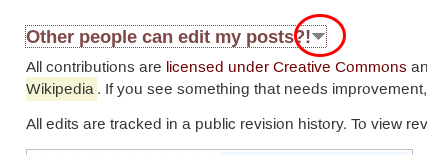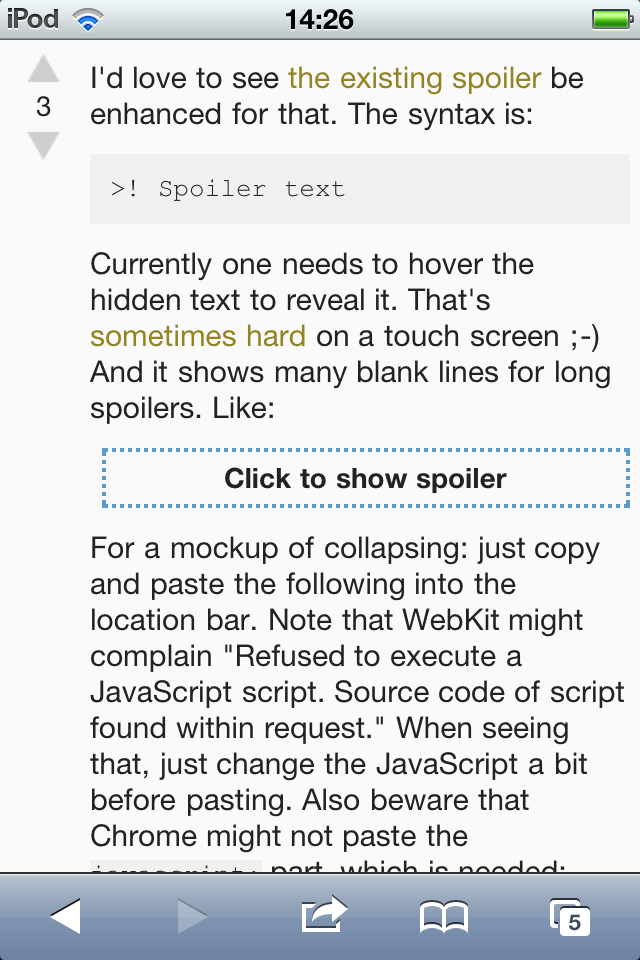I am looking at posting a question that will need to include, or link to, the contents of a sizable-ish log file. There's certainly sites like pastebin that I could use, but linking to the data with it placed on any external site means I'd run the risk of the question still existing at some time in the future but the linked data no longer being accessible.
This could be a problem if said data was required by some future person looking at the question to determine if the issue they're having is the same as the one I did, and hence whether the answers might also help them.
So I'd like to post the log data on the particular stackexchange site along with the question - but would like someone to be able to have an overview of the question - without all of the log data shoved in their face - and decide whether this is a question that they want to try to answer (or if the answers to it might or definitely would not be helpful to them), before then being able to cause the text area storing the (initially hidden) log data to expand and display it if they decide they want to see it.
The >! spoiler thing mentioned in Arjan's answer is something I wasn't aware of, and is interesting, but obviously not usable for this issue, for the reason he/she outlined - it's not expandable/shrinkable, so there would be a great big blank area in the middle of the answer.
One could simply reference the log date in the question itself and place the data at the bottom of the question (like a footnote), but people would still need to scroll through it to get to the answer section if they wanted to i.e. see if someone had already given an answer that they'd thought of.
Of course there might be similar cases where the log data (or whatever other type of data it may be) is crucial to having any real understanding of the question at all, and others where poster thinks the log data may or may not be relevant at all, and everywhere in between, and in some of these cases it might be preferable to simply have the data permanently displayed inline, but I think it's fair to state that there are at least some legitimate use cases for an initially hidden, expandable text region.