Tags in spoilers are always visible, even if you don't put your mouse on the spoiler (on this Code Golf answer for example). See the screenshot:
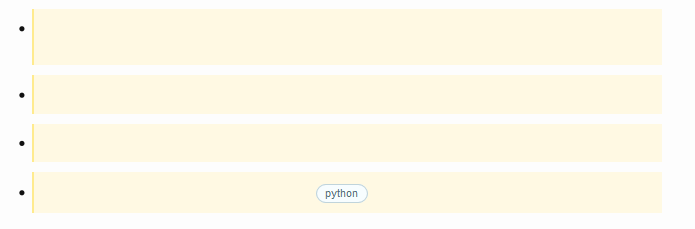
Looks a bit strange on this site too:
this-is-a bug that needs status-completed!
Tags in spoilers are always visible, even if you don't put your mouse on the spoiler (on this Code Golf answer for example). See the screenshot:
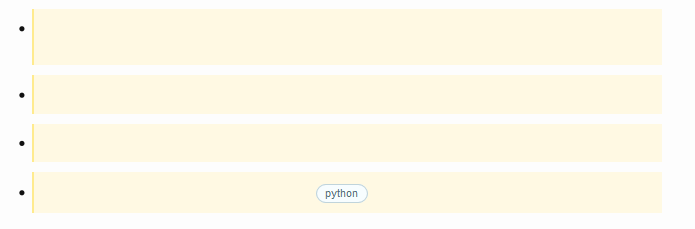
Looks a bit strange on this site too:
this-is-a bug that needs status-completed!
That is a bug indeed, but with a simple fix.
This CSS overrides the styling on tags when inside a spoiler:
.spoiler .required-tag {
background-color: transparent;
border-color: transparent;
}
.spoiler .post-tag {
background-color: transparent;
border-color: transparent;
}
.spoiler .moderator-tag {
background-color: transparent;
border-color: transparent;
}
This can be simplified if there was a single .tag class.
>! <pre></pre> text(not that it’s common). Settingcolorfor the element, then restoringcolorfor its children and settingopacitycould work.