For some reason I can no longer add articles using the "Add Writing" functionality. It used to work ok a while ago. I've been trying to add something lately and I keep getting this annoying error:
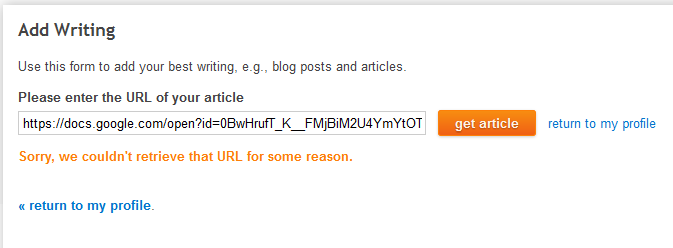
As you can see, I'm trying to retrieve a document from google docs, which is shared as public. I had two other documents retrieved in the exact same way a few months back and it worked then, now for the third one it just won't. I even tried to remove one of original two articles and add it again and this time it doesn't let me.
