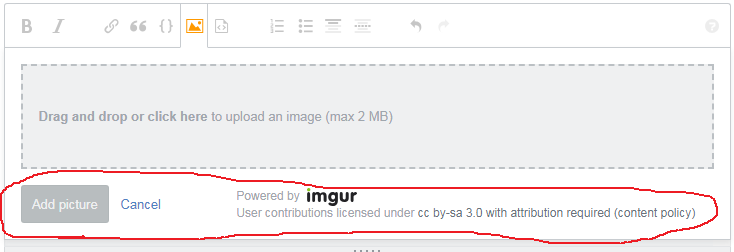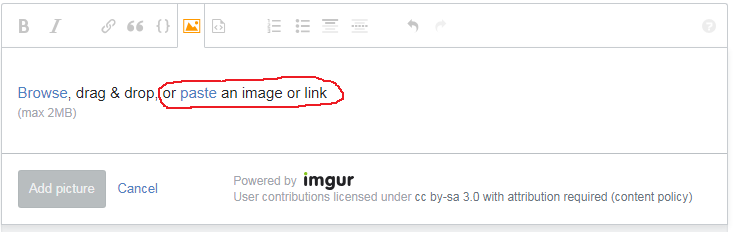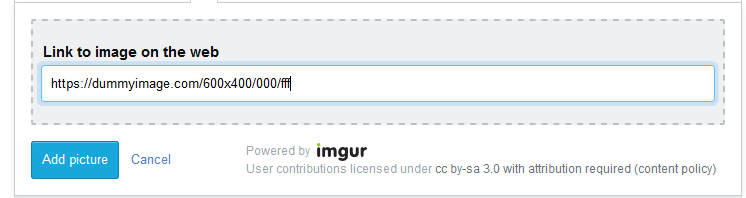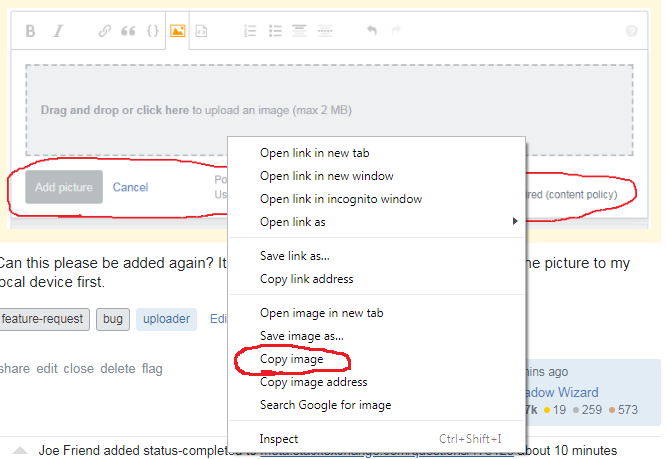In the old image uploader (which opened as dialog) there used to be "Upload from web/URL" option. Now in the new uploader embedded inside the editor, such option does not exist:
Can this please be added again? It's very useful when I prefer to not download the picture to my local device first.