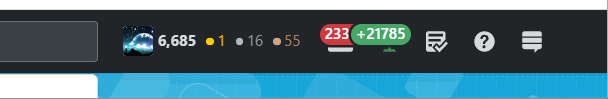When using the Tab key to navigate the top bar, most items have a vertical line to the left and to the right when they are selected. Except for the profile link and the Stack Exchange 'hamburger' menu; see the first and last screenshot below. They only have a vertical line on one side, which makes it harder to see they're selected:
(tested in Firefox and Chrome on macOS)