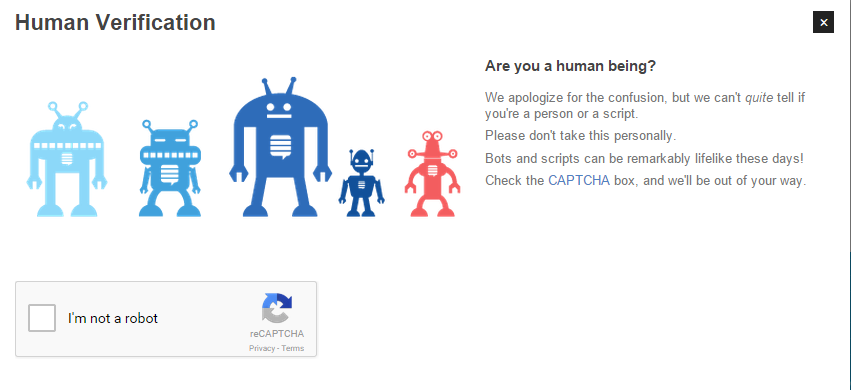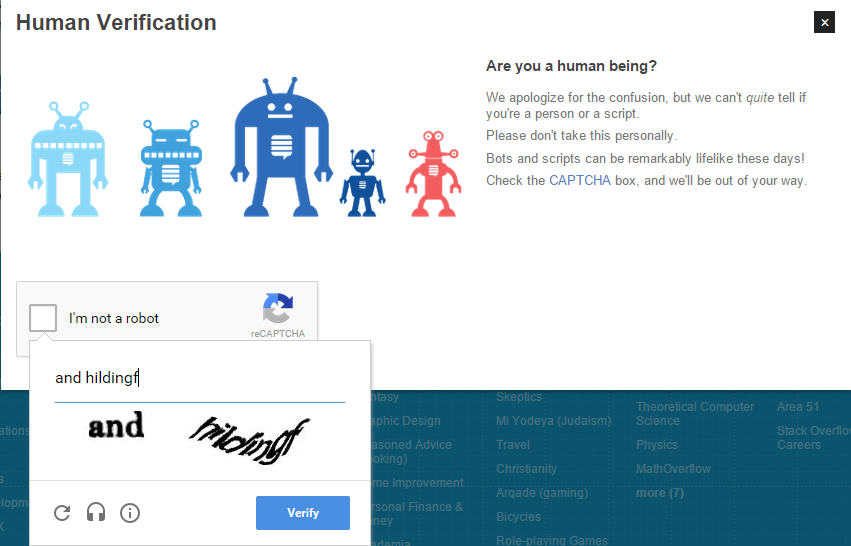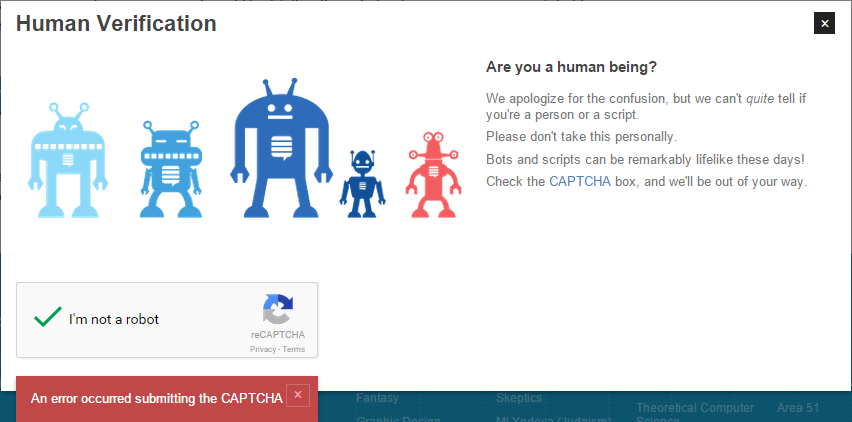When I try to post an answer on MSE, this box comes up (as usual):
So I check the box and complete the CAPTCHA:
When I try to submit it, this error comes up:
click any image for full size
I haven't been able to post answers for about 2 days.
I tried logging out, and back in. Same issue. I tried restarting my router (had it off for about 10 minutes), nothing happened.