It's been another month for the new navigation team, and today we are releasing a new iteration.
With this iteration we've accomplished most of what we set out to do initially: we've provided an easier way of navigating the site, exposing a few hidden features and making it possible to use what was already there more effectively.
In short, after moving the cheese, we're making sure all cheese is neatly ...stacked.
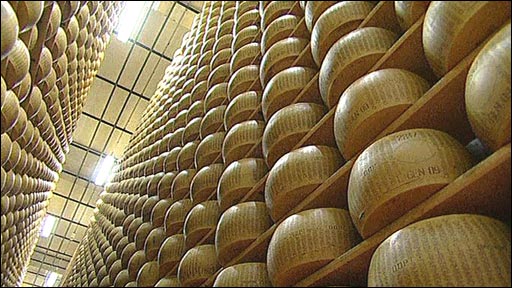
Here is what is new:
AJAX all the things! Navigation is now javascript-powered and we don't do postbacks if possible.

Tab pinning! What tab you see on the home page is now an explicit choice instead of being autosaved.
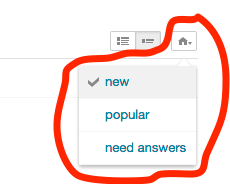
Tag engine performance! We are hitting a performance bottleneck with tag engine. This is why you sometimes see empty results (but see a list upon refresh) and why bounty numbers are inconsistent. We've started optimizing the engine and you should see 10%-20% better perf now, which means you should hit empty results less often. That said -- we are working hard to get your question lists much faster in the future.
New URL structure and easier permalinks! Question lists now use a folder-based URL structure instead of a param based one. Permalinks are now injected in the address bar for enhanced copy-pasta performance.
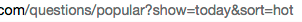
UI cheese shuffle! Tabs moved on the right, similar to the user page. This makes the left title unnecessary and gives us more space overall.
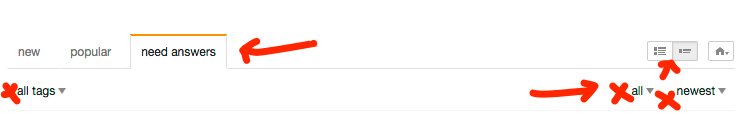
Simplified "need answers" tab sorts! We reduced the sorts by one, and we're left with "all" (questions that need answers for any reason), "no answers" (questions with zero answers), "bounties" (questions with a bounty)
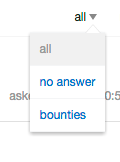
How do you get it?
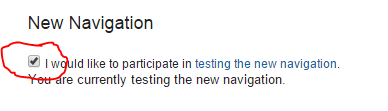
Go to your user preferences page, look at the bottom. Check the checkbox, or un-check it to go back to normal. Checking the box puts you in a waiting list. We'll be adding tons of users this round!
What's next?
Next we'll be focusing on
- Polishing the current UI
- Extending the new navigation to the mobile site
- Extending the new navigation to anonymous users
and we'd appreciate your thoughts on the matter!
How to Feedback
Please file bug reports as separate questions (like any other bug!) so they end up in our bug tracker, and can be status-completed. Any other form of feedback is fine in here. Hopefully this is not as complicated as it sounds...

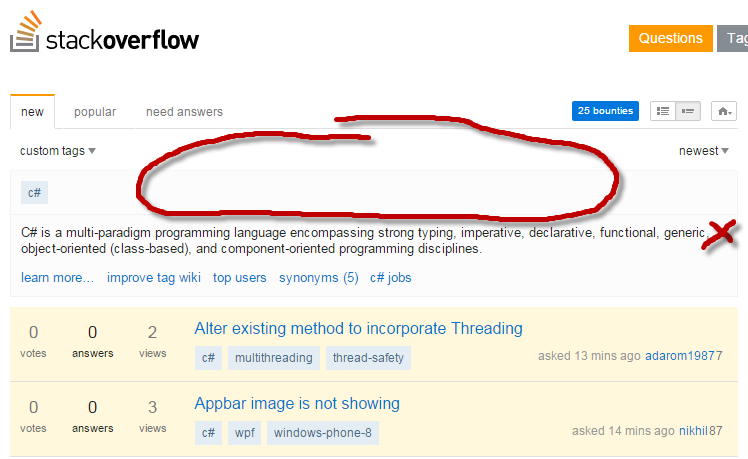
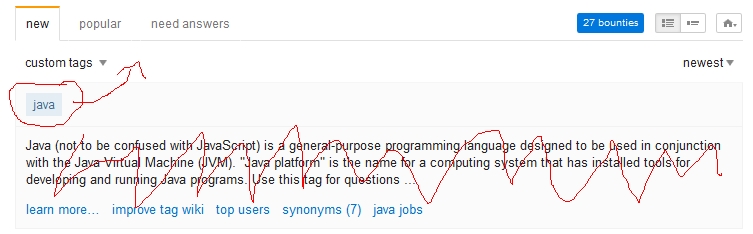
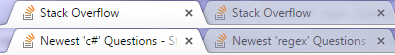
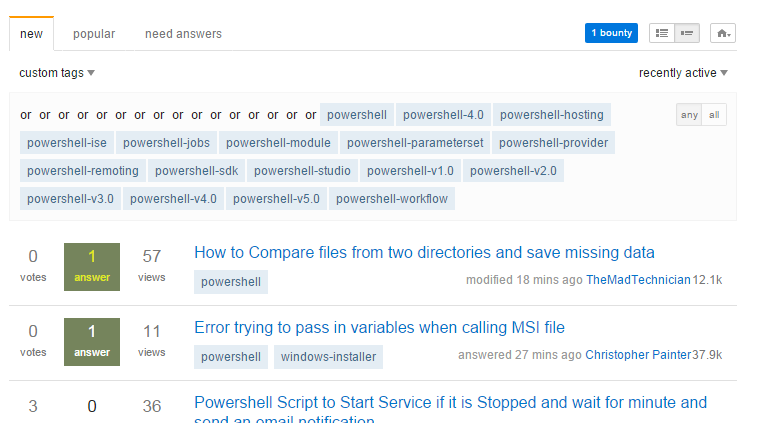
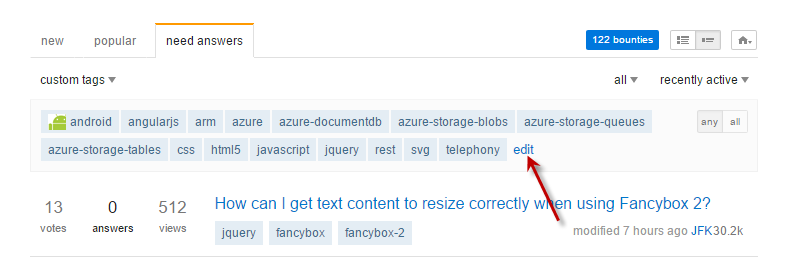
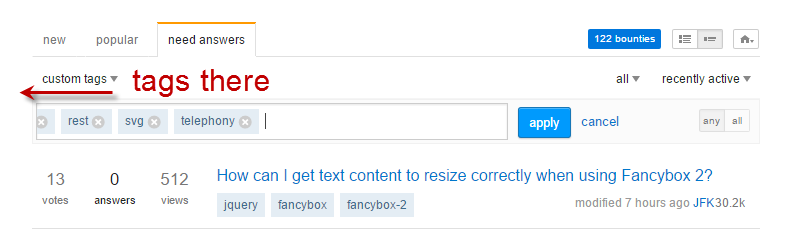
need answers→allandneed answers→no answer. What happened to the overview of all questions without an accepted answer? For meneed answers→allshows only questions with zero answers.