This looks like yet another spurious scrollbar issue, possibly caused by a Chrome / Blink bug.
Basically, Chrome's layout algorithm seems to sometimes miscalculate the size of some elements by a pixel or two (or 0.000001), causing scrollbars to semi-randomly appear on elements styled with overflow: auto even though the contents should fit (and often even though the containing element should be free to expand to accommodate the content anyway). And the scrollbar itself can then mess up the layout even further, by taking up space and thus forcing other elements out of its way.
Anyway, for elements like this that aren't actually meant to ever have scrollbars, but which only use overflow: auto as a clearfix hack, the simplest solution is to style them with overflow: hidden instead. That way, any fraction-of-a-pixel excess content is simply hidden instead of triggering a useless scrollbar. Or one could remove the overflow style entirely, and just use one of the other standard CSS clearfix tricks like ::after { content: ""; display: block; clear: both }.
(Of course, an even better solution would be to move to CSS flex layout and stop relying on old float and clearfix hacks for horizontal positioning. But that's more of a long-term approach.)
Anyway, tl;dr: .league-container { overflow: hidden } should fix this.

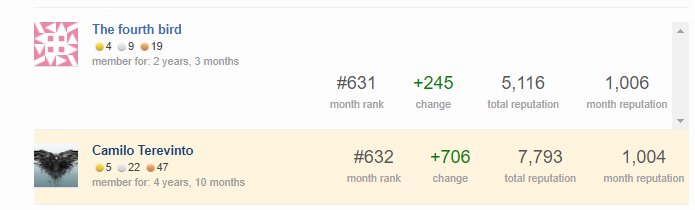
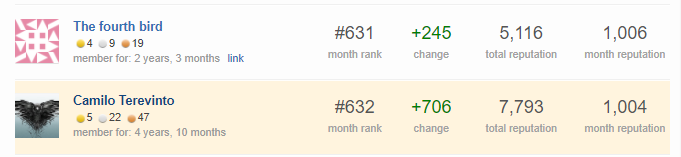
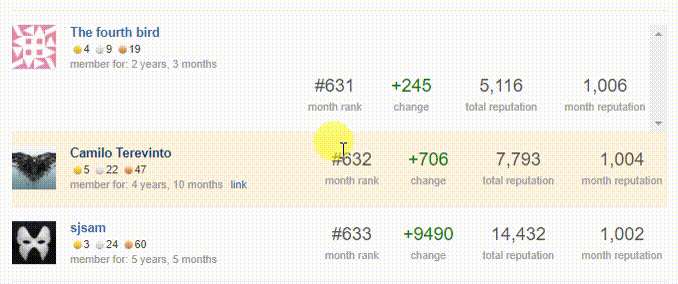
overflow: autowithoverflow: hiddenis often a good way to fix / hide these issues.