A few very weird things are going on.
First I noticed on this question that when I hovered over the tags, "edit tags" appeared on the next line, and so was unclickable:
As I was reporting that I found it was already reported here, at least for long tag names. But then on that question I noticed the same thing happened for even short tags. Then, this happened:
As you can see, after a while, the wily user card, fearing for its life, quickly makes its escape from the window.
I can consistently make this happen but I'm not entirely sure how. I believe it's related to the "edit tags" thing (which is an issue in itself) I noticed I also need to move the mouse at least once towards the "edit tags" link. Then, it's when moving the mouse between tags that the user card starts to move.
I can consistently make this happen by moving the mouse back and forth between a tag and an attempt at "edit tags". After some number of times, the user card starts moving. This also happens on posts with a single tag.
(And actually, looking at my first gif above, I'm also realizing the user card thing happened there, too, which I didn't notice when I first recorded that.)
The behavior depends on the browser:
- Chrome 58 (Windows): The above happens.
- Opera 43: The above happens.
- Firefox 53 (Windows): The "edit tags" is on the next line but the user card does not move.
- IE 6, IE 11, Edge (Windows): "Edit tags" is in its correct place on the right and there are no issues.

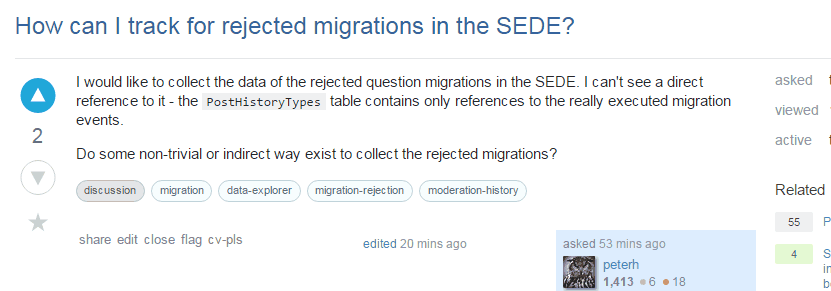
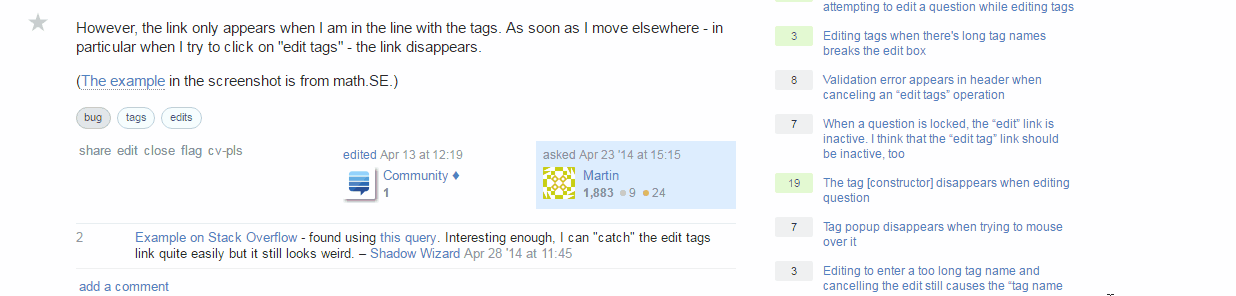
edit tagslink was to the right rather than underneath previously, so something has changed here.