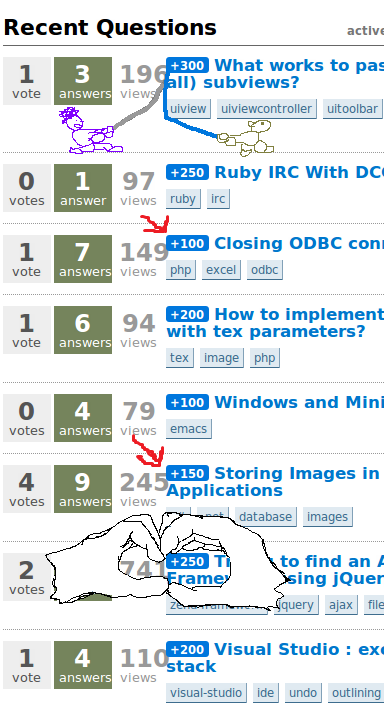The problem is with the fonts you're specifying in your CSS here and their order (Trebuchet MS, Helvetica, sans-serif).
The browser will go through the fonts in this list and use the first one it knows about. On Windows, Mac OS X, and some Linux installs (those with the Microsoft fonts installed) this will be Trebuchet.
For some odd configurations where Trebuchet is not installed on the machine but Helvetica is, you will get Helvetica. This might happen on some very old, default installs of Mac OS X that did not include Trebuchet (I don't have a box up to check).
On Most default Linux installs, the browser will end up on "sans-serif", which is whatever has been configured as the default sans font in the browser. Since different fonts have different weights for a given point size, this could end up being nearly any width.
There really are two solutions to this. One, change the design to not assume a fixed width for a piece of text -- this would probably require some significant layout changes. The other, specify a fonts list that has fonts of equal or similar weights, in order of preference, where each platform you want to support is guaranteed to have at least one of these fonts installed.