In replying to Text Alignment Problem on SO, hyperslug wondered what would happen if a non-breaking character string was added to a post. What he discovered is that unlike a code block which wraps things up with scrollbars the non-breaking string overflows the post element div. A modification to the .post-text CSS is warranted to prevent this behavior.
Example of Problem. eeeeeeeeeeeeeeeeeeeeeeeeeeeeeeeeeeeeeeeeeeeeeeeeeeeeewwwwwwwwwwwwwwwwwwwwwwwwwwwwwwwwwwwwwwwwwwwwwwwwwwwwwwwwwwwwwwwwwwwwwwwwwwwwwwwwwwwwwww

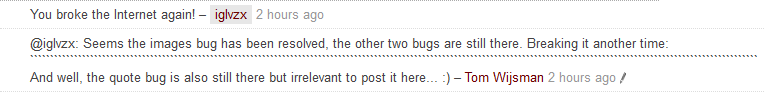
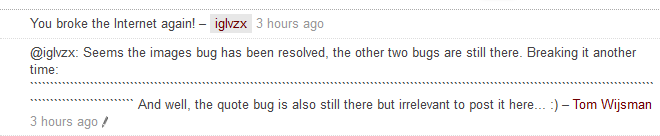
ASCII/ other normal characters. It can still happen in very extreme cases