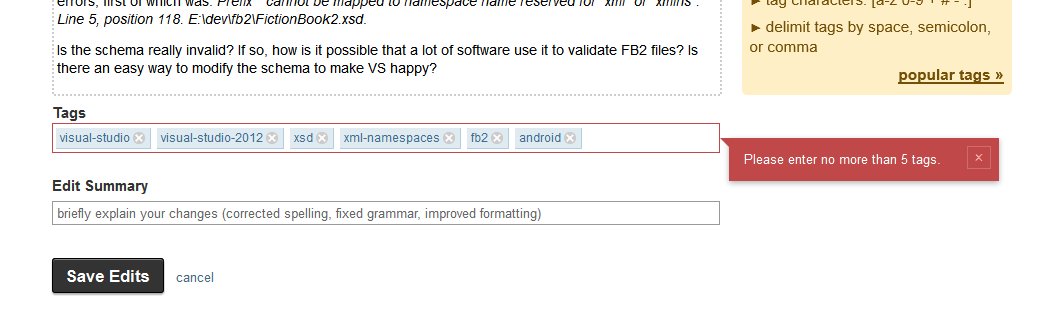When you add 5+ tags to a question, a red dialog appear telling that you can't more than 5 tags. Normally, this dialog appear next to the tag field. Here, it appears in the header:
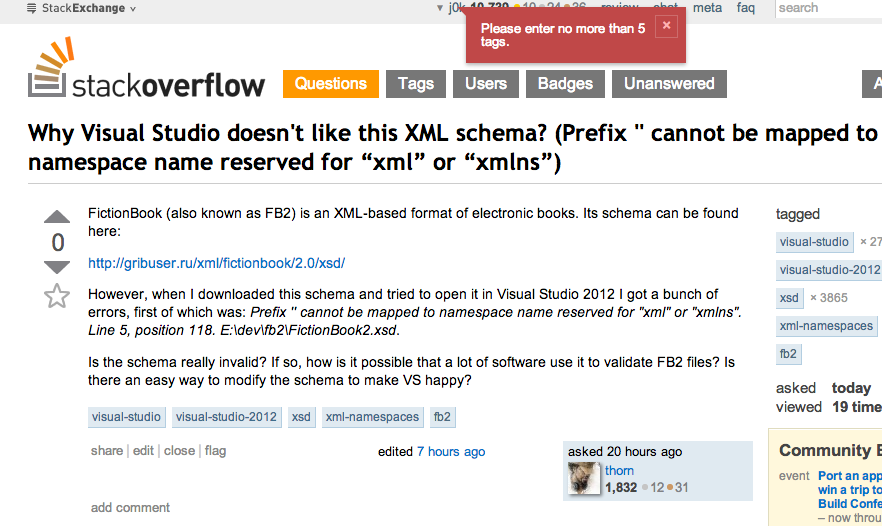
I've tested on Chrome & Firefox.
Step to follow, for 10k user:
- Go to this question (for example)
- Hit
edit tagslink next to tags - add a tag
- cancel edit
- the red dialog will appear in the header
Other way for user without 10k
- Go to this question (for example)
- Hit
editit - add a tag
- cancel edit
- the red dialog will appear in the header