When accessing SO with a bookmark that has a list of tags separated by or, for instance:
http://stackoverflow.com/questions/tagged/html%20or%20javascript?tab=newest&pagesize=50
When logging in from this URL, the browser ends up redirected to http://stackoverflow.com/users/login?returnurl=%2fquestions%2ftagged%2fhtml+or+javascript#log-in
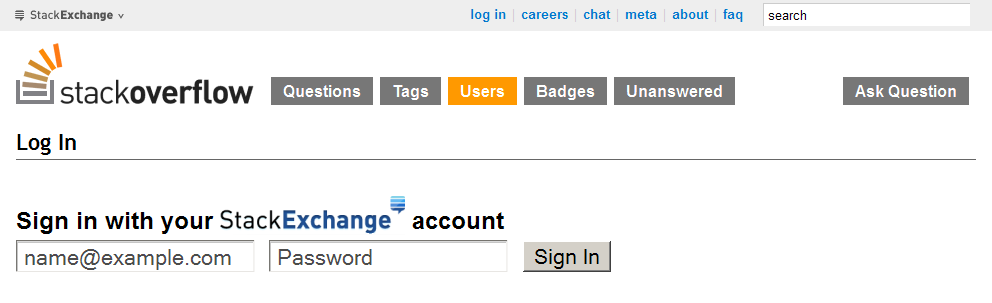
After logging in, the URL the browser gets redirected to is http://stackoverflow.com/questions/tagged/htmlorjavascript, which obviously isn't a very popular tag.
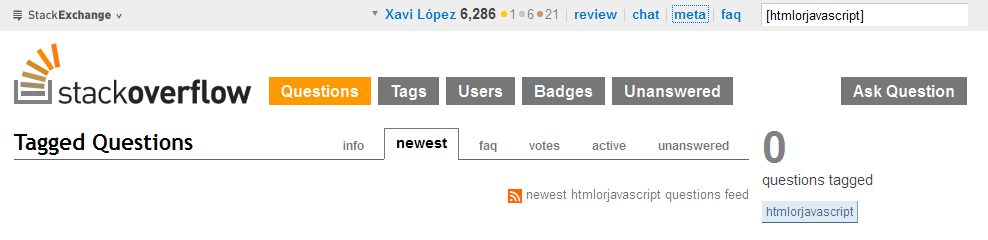 This is Firefox 13.0.1, by the way.
This is Firefox 13.0.1, by the way.
UPDATE
Further testing reveals that whitespace or %20 get encoded to + when pressing the login button, and that + gets ignored when decoding the url to redirect to after the login.
But, if the initial URL contains + instead of whitespace or %20, the url when logging in contains the tags separated by %2b. They get decoded correctly to + when redirecting after the login so it works properly if the tags in the URL are separated by +.
Such a pity Firefox decodes + and %2B to whitespace when used in a bookmark.

%20and*characters removed. However, this is with Chromium, not Firefox.