Very recently (May 2014) it was possible to paste images directly from the clipboard into the SE "add an image" dialog. I'm not sure when this feature was added but it was probably after this question in Feb 2014 asking for it and before this answer I posted in April 2014 which mentions it, so probably around March.
It seems to have gone - it no longer works for me on Chrome or Firefox, on here and at least two other sites (stackoverflow and graphicdesign.SE). Has it been dropped?
Here's how the image dialog looked in April:
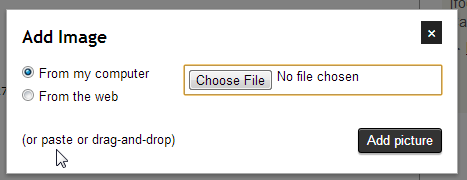
...and now (note no more "or paste"):
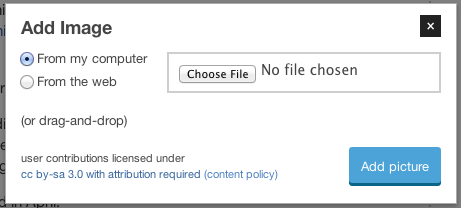
It's a shame if it has as it made adding screenshots much easier. There are questions I answered that I probably wouldn't have answered if doing so would have required saving images then uploading them then deleting them rather than pasting straight in (sounds silly but for quick "how to do X" answers is near doubles the answering time, and I don't like peppering my work desktop with non-work files when taking a 5 minute SE break between tasks).
Based on comments so far my suspicion is that this is a bug and that something about latest browser versions makes SE think they don't support direct paste of images, when actually they do.
On Mac, Lion 10.7.5, UK IP address, browser versions tested are:
- Chrome: 35.0.1916.114 - no "or paste" text, pasting on SE doesn't work, but pasting into imgur works
- Firefox: 29.0.1 - no "or paste" text, pasting on SE doesn't work, but pasting into imgur works
- Safari: 6.1.2 (7537.74.9) - bizarrely, has "or paste" text, but pasting doesn't work here or on imgur. I've never tried SE in Safari before so I don't know if this is new or normal.

(or paste or drag-and-drop). Maybe an incompatibility with whichever browser you're running?(or drag-and-drop)