Update Oct 6
Maintenance is complete: all bookmarks have been migrated to Saves across all network sites, including Stack Overflow. All saves, saved lists, private notes, and bookmarks are now available in Saves.
Update #2 Oct 5
Site is stable again.
Saves is enabled again for all users network wide. Your saves, saved lists, private notes, and migrated bookmarks should be available to you now. Bookmarks that were made during the outage period will be unavailable until we finish migrating tonight.
All bookmarks should migrate tonight. Until then, sites are either fully migrated or not migrated. The only exception is Stack Overflow which is still partially migrated with 360k of 14mil bookmarks migrated.
We have a maintenance window planned starting at 00:00 UTC. If all goes as expected, it should be done by 02:00 UTC.
Update Oct 5
Saves has been temporarily disabled network-wide due to some site performance problems. These problems didn't appear until partway through migrating existing bookmarks into saves. We've temporarily reverted to Bookmarks.
- All saves, private notes, saved lists, and migrated bookmarks are unavailable. They are still saved in the database and will be available again when we turn Saves back on.
- All unmigrated bookmarks are currently available while Saves is disabled and Bookmarks is turned on. When we turn Saves on again, we'll resume the migration.
The migration was partially applied and will resume once we've fixed the performance issues and turned Saves back on.
- Some network sites were completely migrated, and your bookmarks were successfully turned into saves in the "For later" list. These migrated saves are unavailable until Saves is turned back on.
- Some network sites were not yet migrated at all, and your bookmarks are untouched. These bookmarks are available as they were before the Saves launch.
- Stack Overflow was the only site partially migrated
- Around 360k bookmarks were turned into saves
- Around 14mil bookmarks are still bookmarks
We will post updates on this Meta post as well as on Stack Status.
Update Oct 4
Saves is now officially live on Stack Overflow and across Stack Exchange sites! The migration process will take some time to process as there are millions of bookmarked questions to migrate over. If you’re not seeing any questions you previously bookmarked, that means they haven’t been processed yet.
TL;DR: We're always working to make knowledge more accessible and easier to reuse, so we're excited to announce that we're making some feature updates to facilitate that. Later this quarter, Bookmarks are being renamed to Saves, as well as getting a suite of upgrades to make the feature more useful and robust.
To better understand how the community reuses knowledge, we've conducted a study on bookmarking habits, asked in the general survey how users interact with saved content, and looked through Meta posts to better understand how the Bookmarks feature is used and what needs we can serve better.
In the survey, 62% of respondents reported saving content for future use. One of the surprising uses we learned about was users creating an ad-hoc to-do list with their bookmarks. We also made use of Meta to look through community requests, including requests for better organization, being able to save answers, and even community-supported projects to add notes to your saved content. We felt we had enough feedback to seriously upgrade this experience and build out those desired paths with native support.
An overview of the new features you'll see with Saves:
- The ability to save answers
- The ability to create and manage custom lists to better organize saved content
- The ability to create private notes on saved posts
- The
in:savessearch operator (which only shows your own saved posts)
Here we get to show off the new dedicated tab on your profile page, which serves to increase visibility of the new knowledge reuse tools. On the left, you'll see the new "For later" section, which is where saved content defaults to. This was inspired by those users who used bookmarking as a way to create a to-do list for later site activities – but the sorting fun doesn't end there.
Not only can you create multiple saved lists, but now you can also leave specific private notes for each saved question or answer. Use this as you see fit – collect thoughts, remind yourself why you saved a post in the first place, or draft responses. These notes are private to you, as are all of your lists and saves.
FAQs
What will happen to my existing bookmarks?
We will be migrating over your existing bookmarks into the default “For later” Saves list. Once we enable the Saves feature, the migration process will take some time to process as there are millions of bookmarked questions to migrate over. If you’re not seeing any questions you previously bookmarked, that means they haven’t been processed yet.
What sites will the Saves feature be available on?
The Saves feature will be available network-wide on Stack Overflow and the Stack Exchange sites. However, Stack Overflow for Teams is not included in the initial rollout.
Can I save a post to multiple lists?
Currently, we are only allowing a post to be saved to a single list.
Will my saved posts and lists be public?
Nope! When we launch, all of the saved posts, custom lists, and private notes you create will be private moving forward. The existing Bookmarks tab on your network profile page will also be rebranded to Saves and made private.
Are you adding any new badges?
Absolutely! With the ability to save answers now, we will be adding two new badges for you to earn: Favorite Answer (Silver Badge) and Stellar Answer (Gold Badge), awarded when answers are saved by 25 and 100 users, respectively. The badge list will be updated to reflect these new additions.
What happens to the existing badges I’ve earned with the previous bookmarks feature?
We will be carrying over the existing badge progress associated with the Favorite Question and Stellar Question badges.
Can moderators see my saved posts and private notes?
Moderators will not be able to see or interact with your saved posts and private notes.
What happens if a post I saved has been deleted?
We will be preserving the existing behavior: If you have the access to moderator tools privilege, you will be able to see deleted posts in your saved lists. If you haven't earned this privilege yet, you will only be able to view deleted posts that you have authored.
What changes will be made to search?
We are removing the ability for users to search other users’ saved posts. The current search operators inbookmarks:mine and inbookmarks:<userid> will no longer yield any results. Users can now search their own saved posts using the in:saves search operator. The Help Center page on searching will be updated to reflect this change.
What happens to my saved posts if I have multiple accounts that need to be merged together?
If you have saved posts in both accounts, your saved lists and posts will be merged together when the accounts are merged.
What changes will be made to the user profile and network profile pages?
On your user profile page, the Bookmarks section under Activity > Summary will be hidden now that we have a prominent menu item and Saves will be private. Additionally, the Bookmarks tab on the network profile pages will also be hidden as we re-evaluate how this will work with answers being supported now. We apologize for any inconvenience this may cause and will provide future updates on this.
We're really excited to address so many requests as part of this upcoming upgrade. Let us know what you think of the new features!

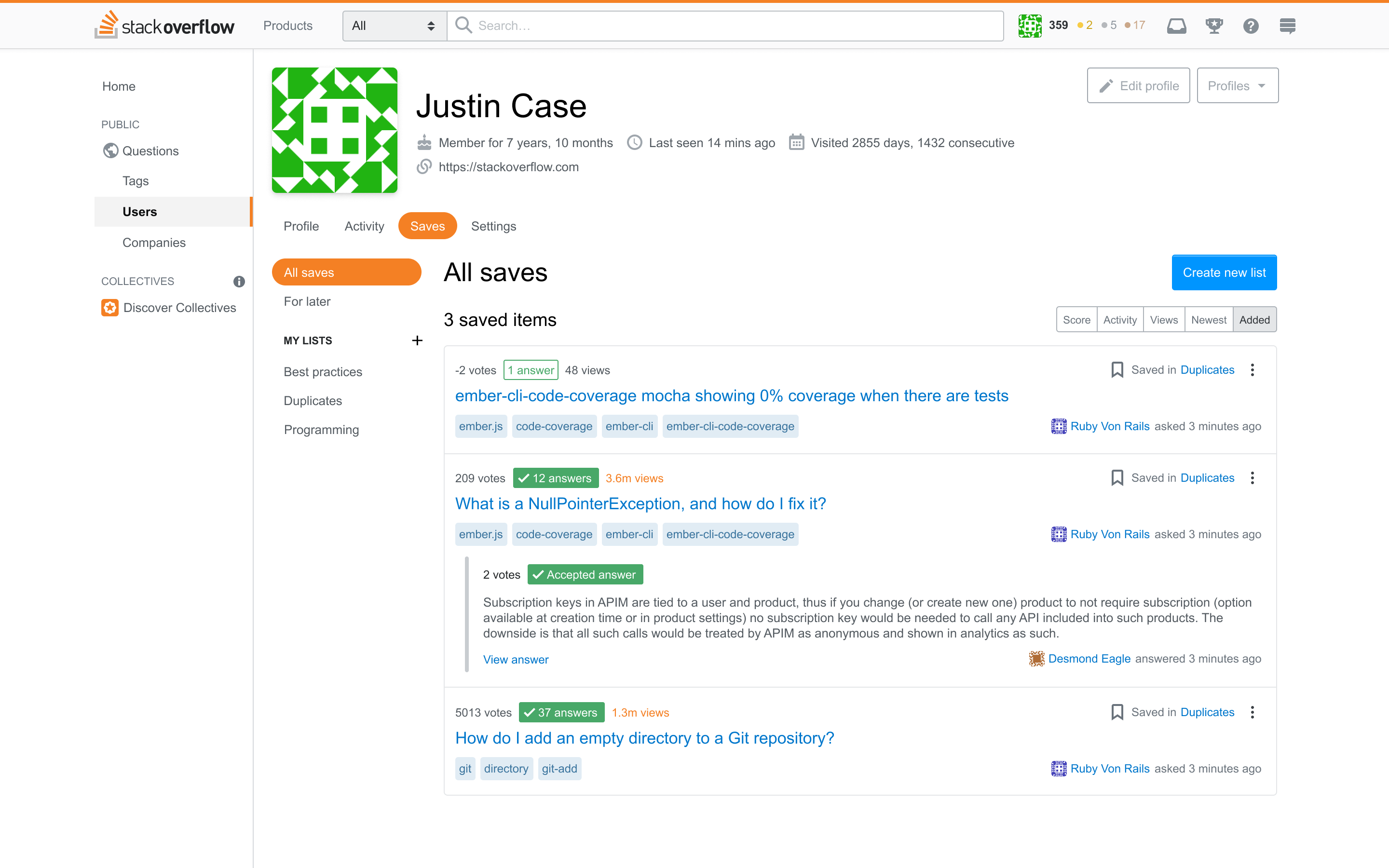
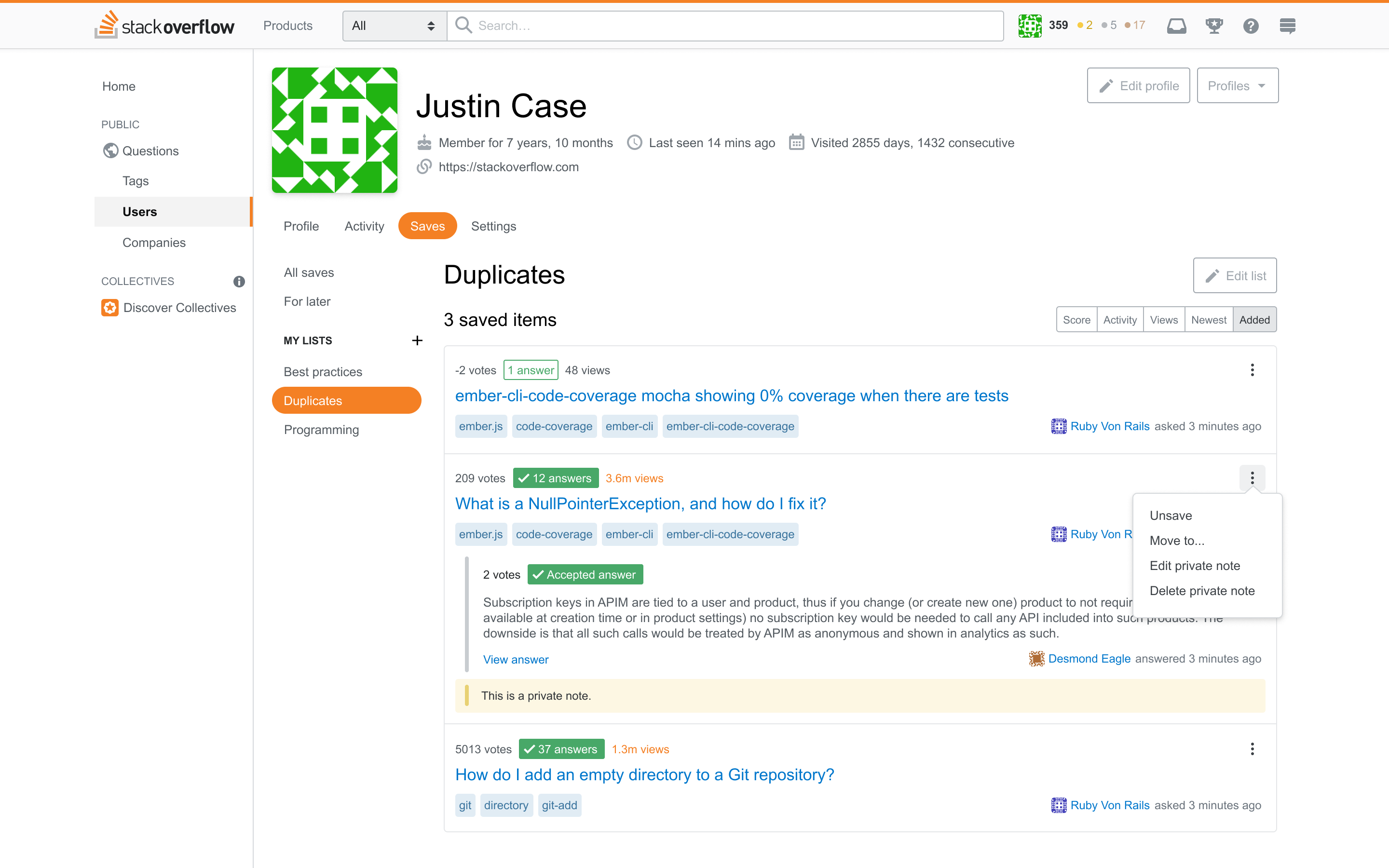
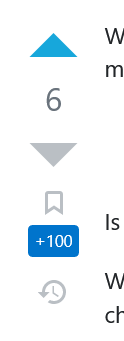
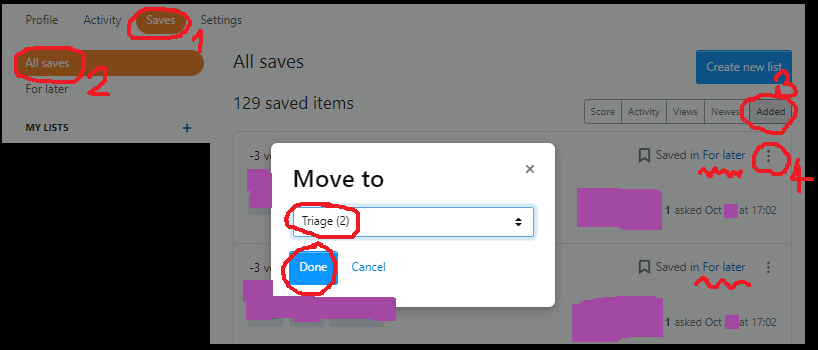
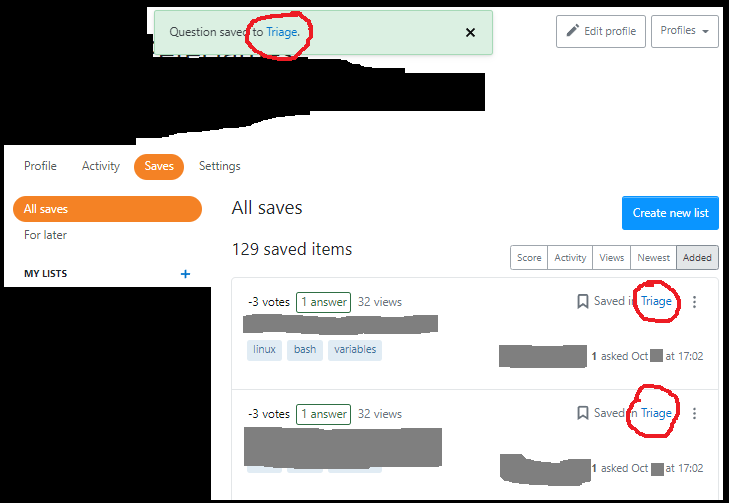
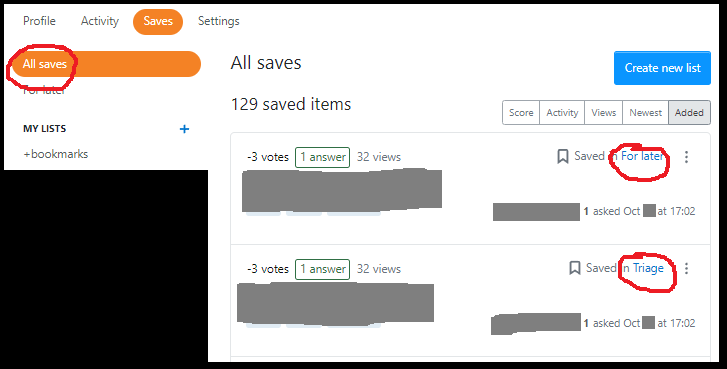
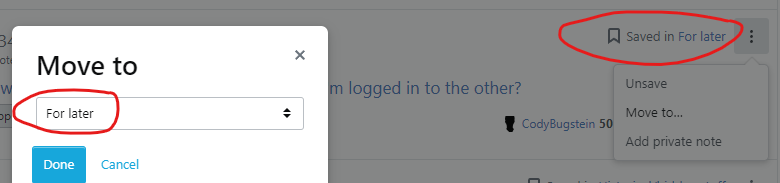
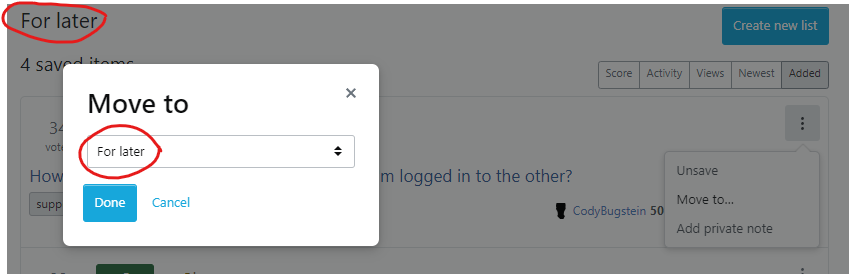
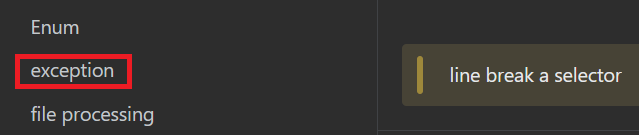
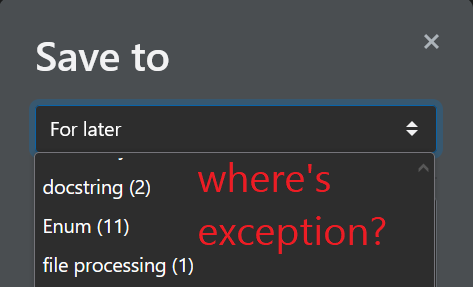
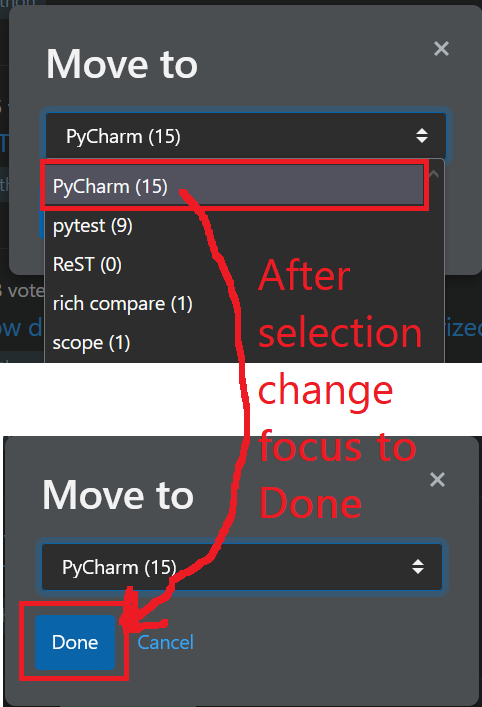
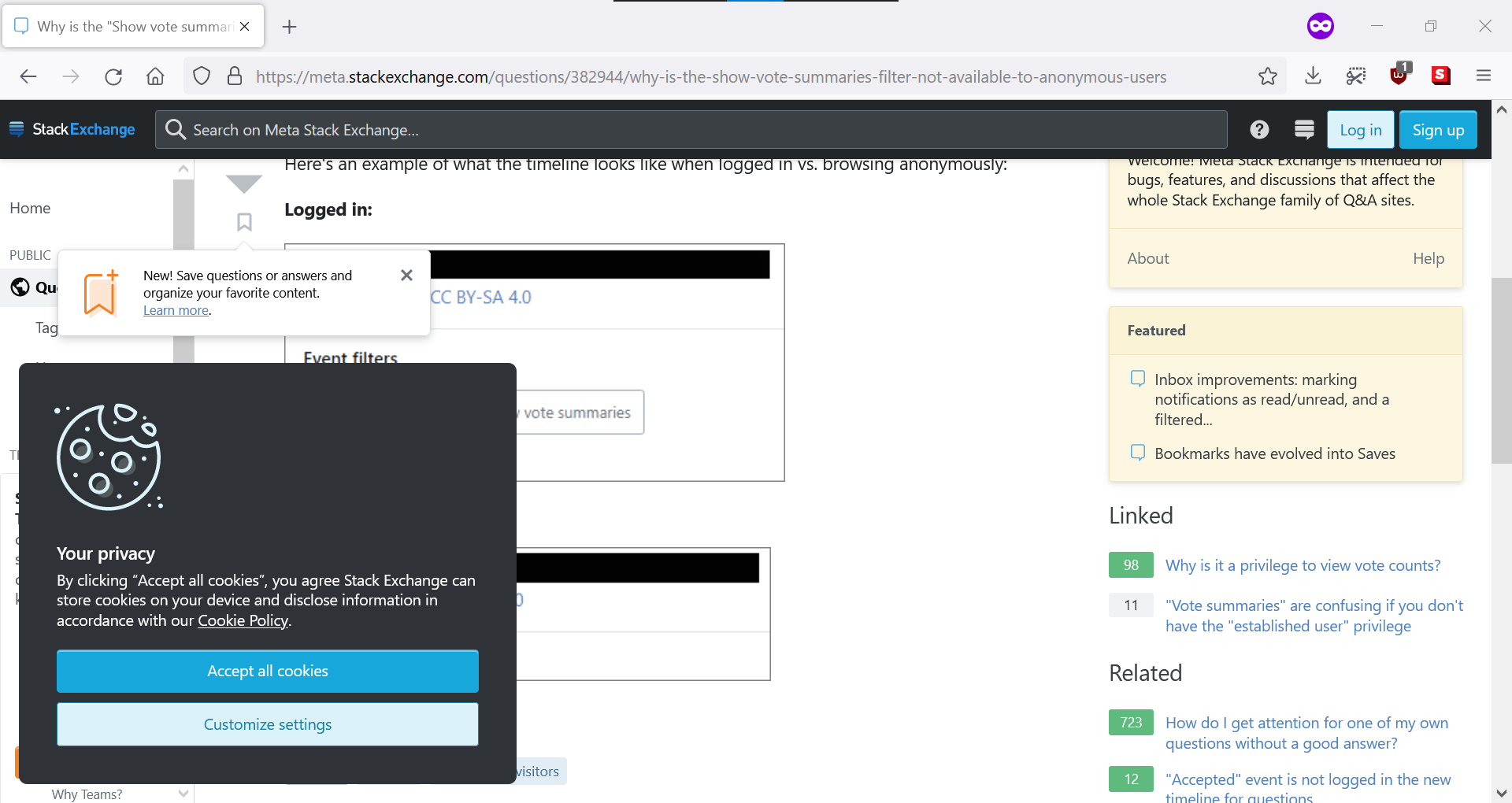

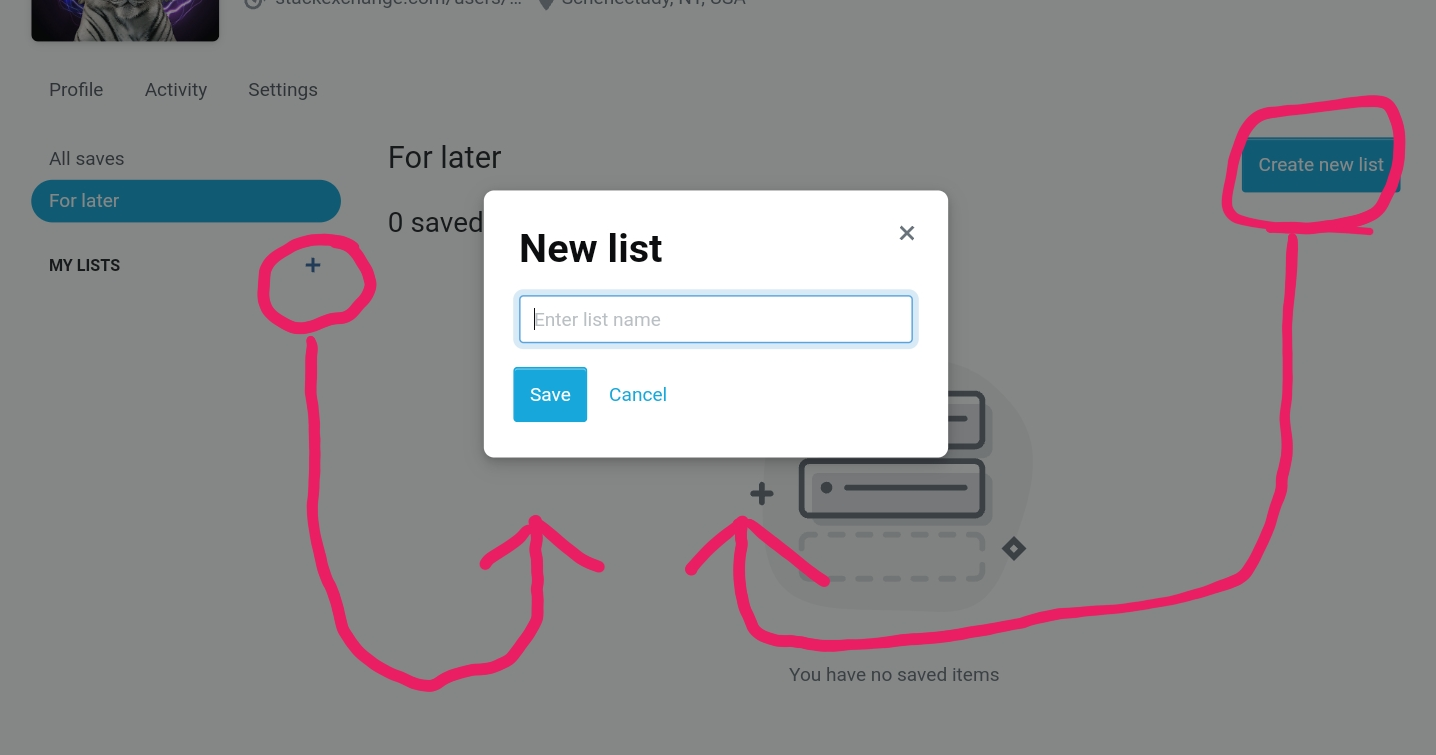
in:savesjust makes no semantic sense to me, I would expectin:savedoris:savedinstead.