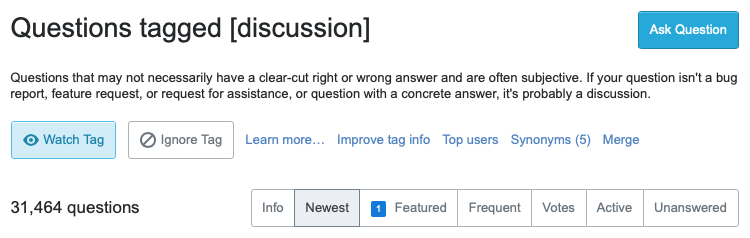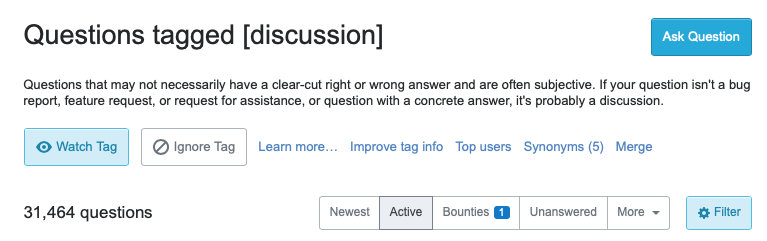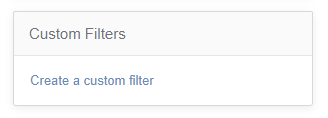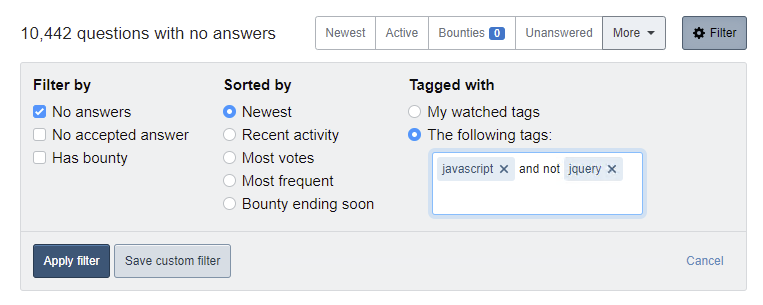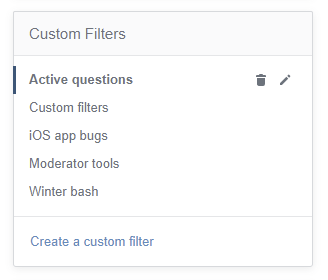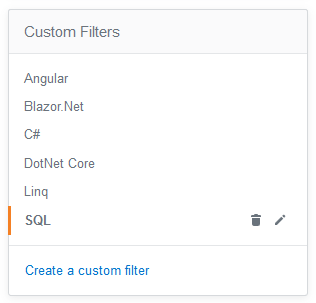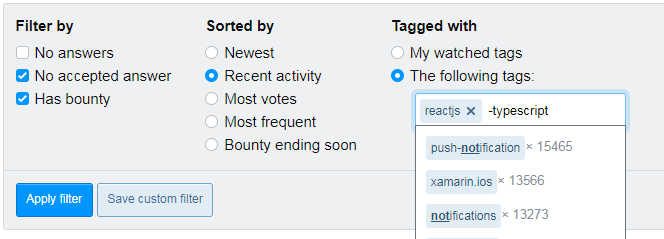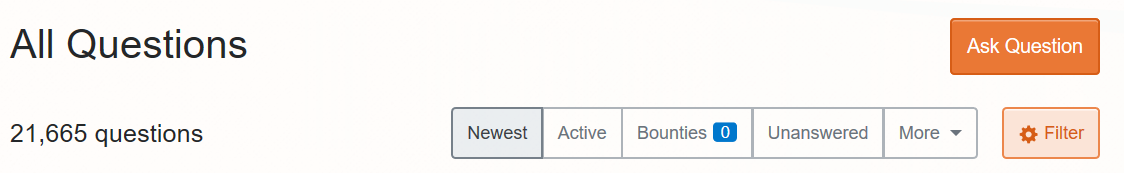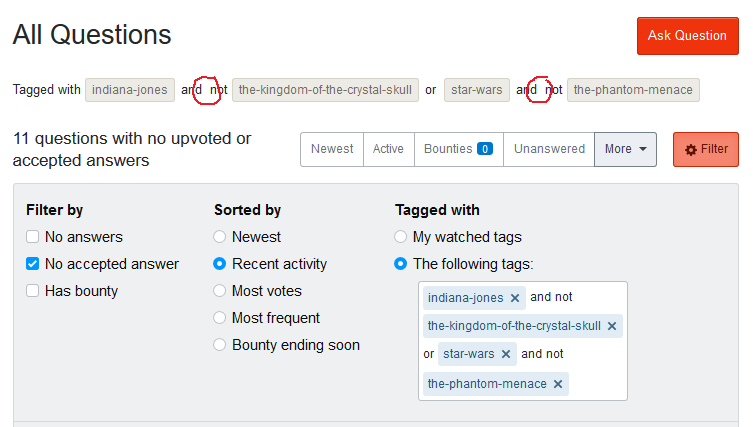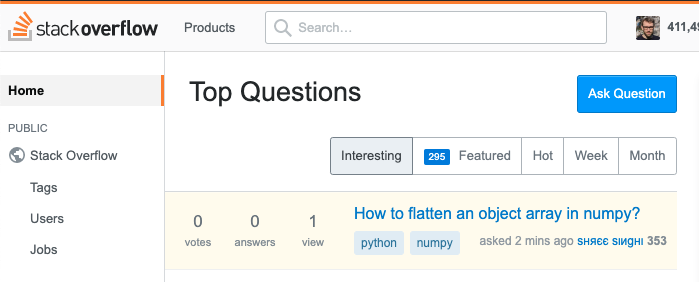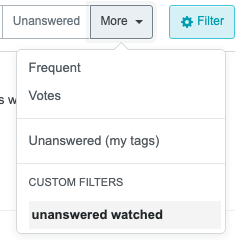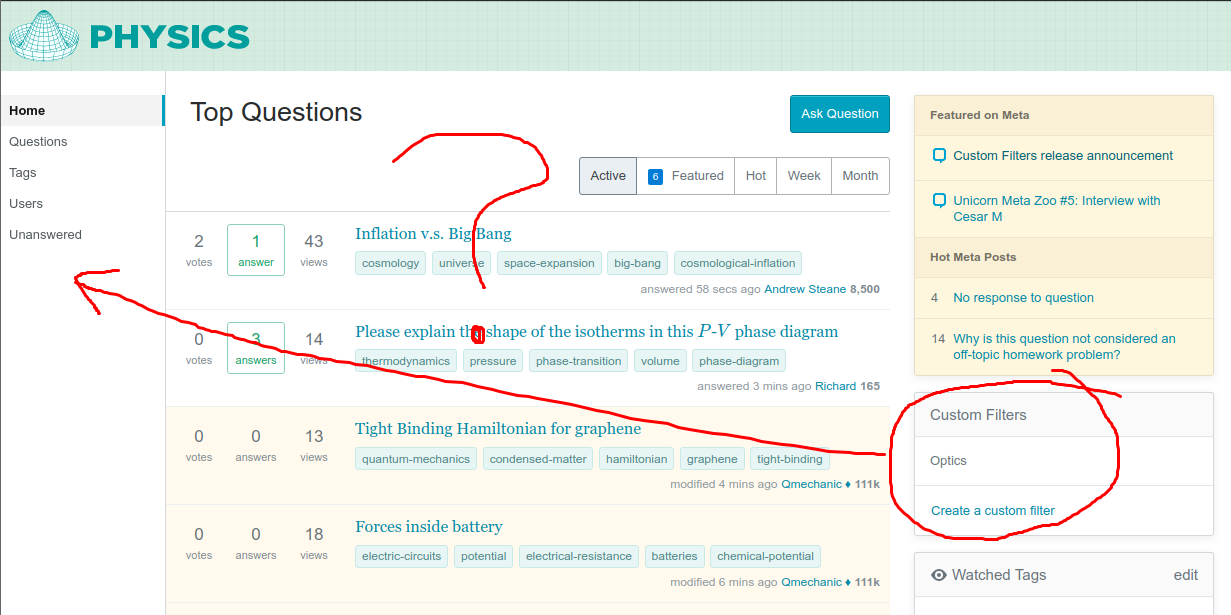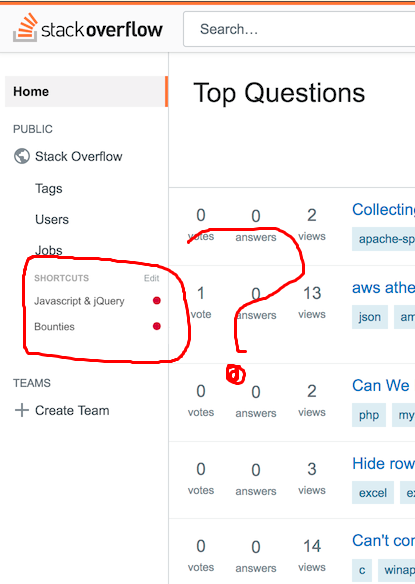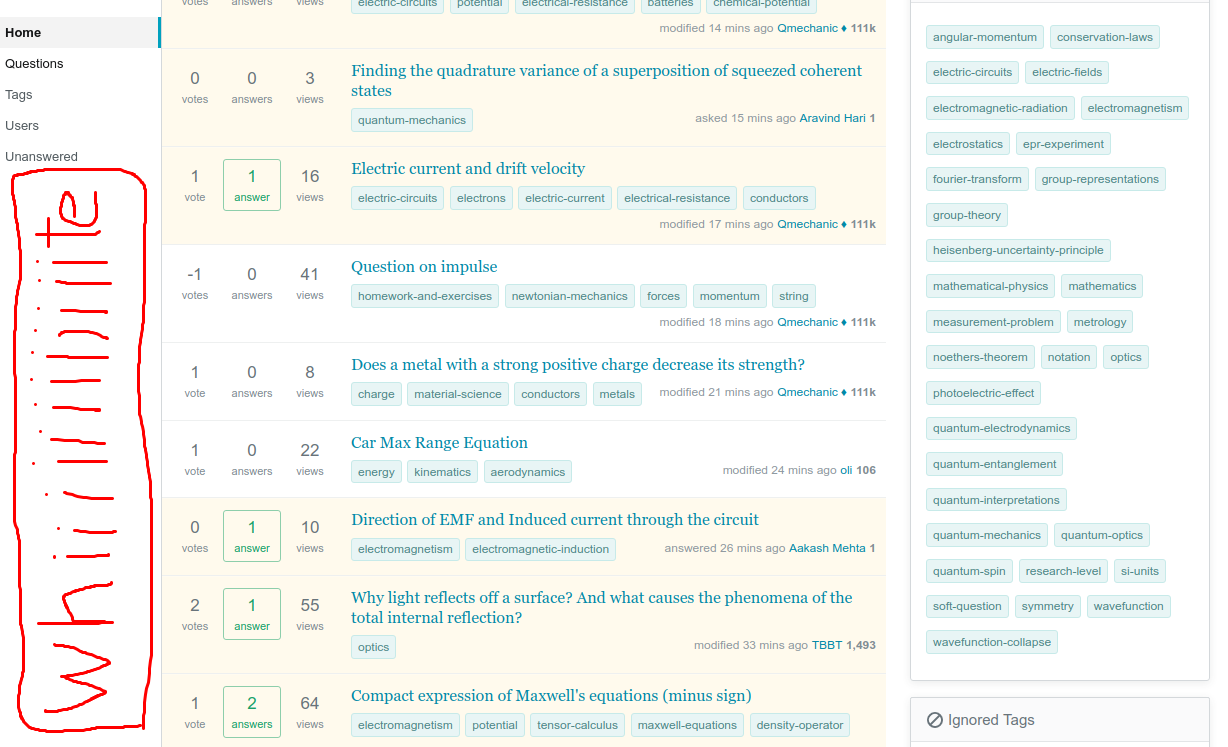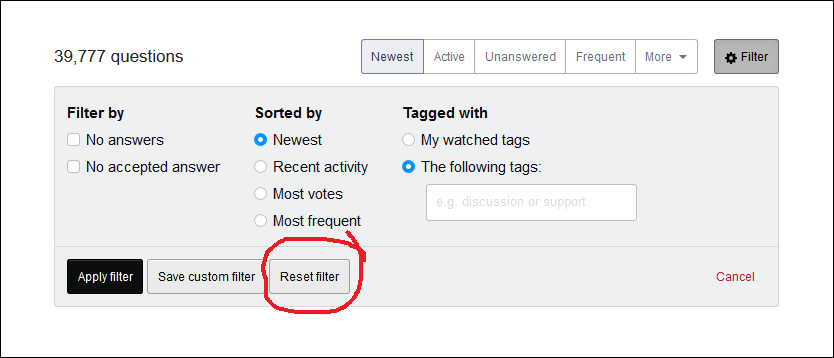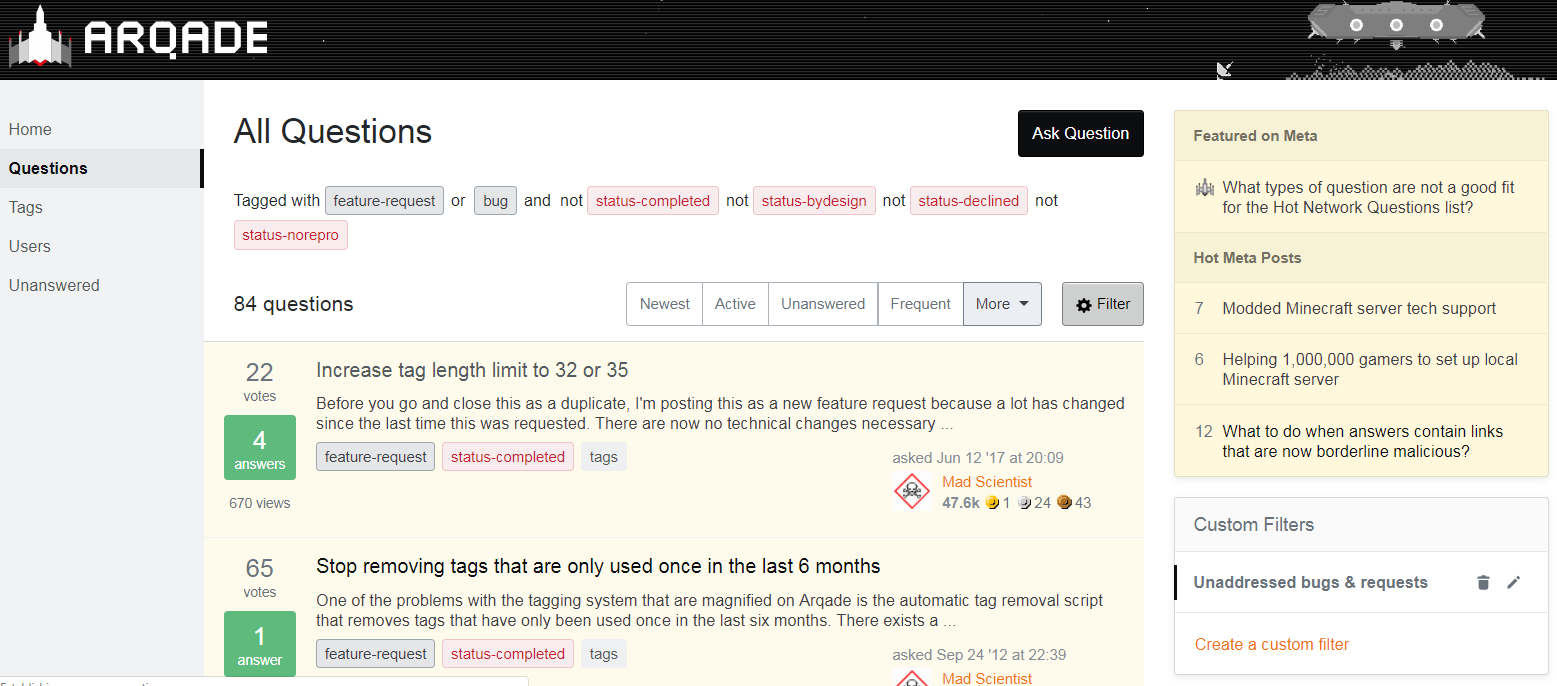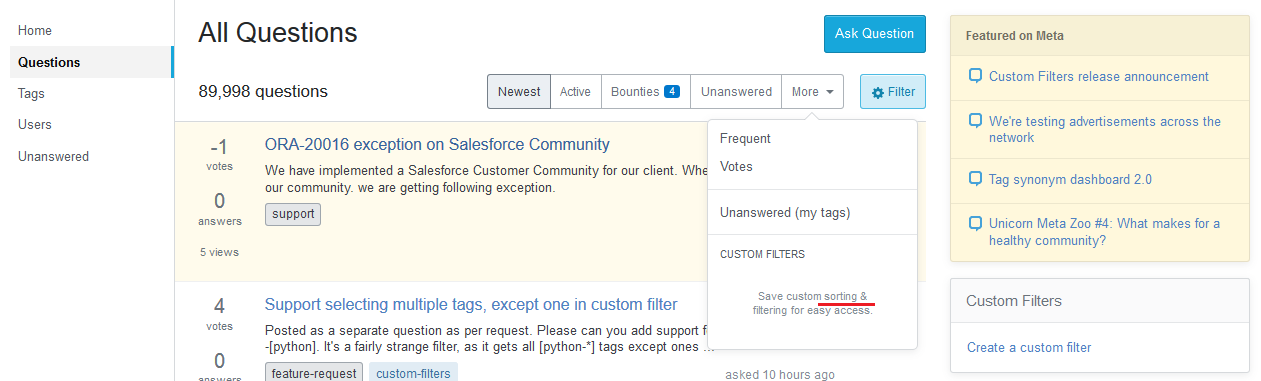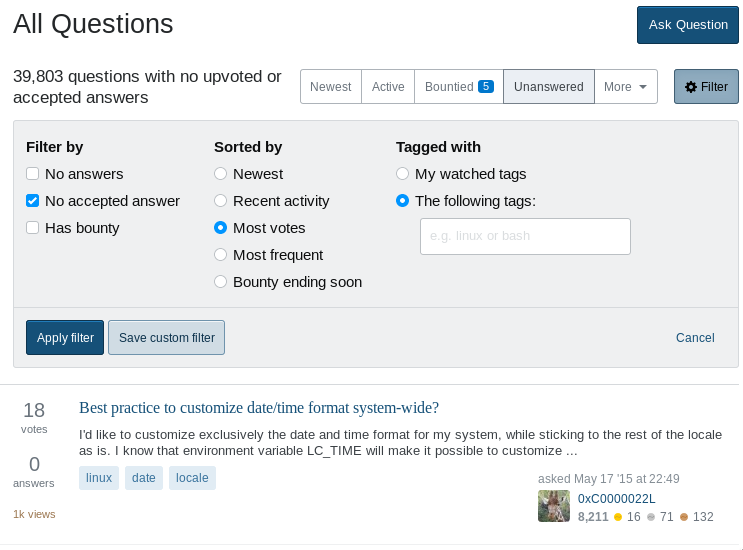After an extended alpha period, we are pleased to announce the release of Custom Filters (formerly known as Custom Question Lists).
Custom Filters provide a rich UI for building more tailored views of questions around your specific needs (e.g. unanswered questions about movie series you like but not the movies you don't) as well as the ability to save those lists for quick access later.
So, what does it look like?
The change in the UI is subtle, and if you never use the feature it shouldn't impact you too much.
We're going from this:
To this:
With this component in the sidebar:
Notably, the order of tabs has rearranged slightly, Featured has been renamed Bounties, and a few items have been tucked into a "More" dropdown. There's also a blue Filter button.
Once you click Filter or "Create a custom filter", though, you're brought into a new UI that lets you select tags, choose a sort order, and specify the attributes of the questions that you want to view.
From there, you can apply your filter to the current page or save it so that you can quickly access it again from the sidebar or More dropdown.
What about new content indicators?
If you've been following this project, you know that new content indicators have been "just around the corner" for a while. It's not a trivial problem to get right at scale, and while we've been close for a while, there's one last issue we want to resolve before shipping. That is targeted for mid-July.
Where do I file bugs and feature requests?
You can file on meta using the custom-filters tag.
Special thanks to our alpha testers
You have all been a huge help both not just in finding bugs but also in shaping the direction of the product.
For a history of the project, you can view these previous meta posts: